Unlocking the Power of Bing Webmaster Tools: A Comprehensive Guide to Faster Indexing
Microsoft Bing Webmaster Tools alternative to Google Search Console
INNOVATION
3/12/20255 min read
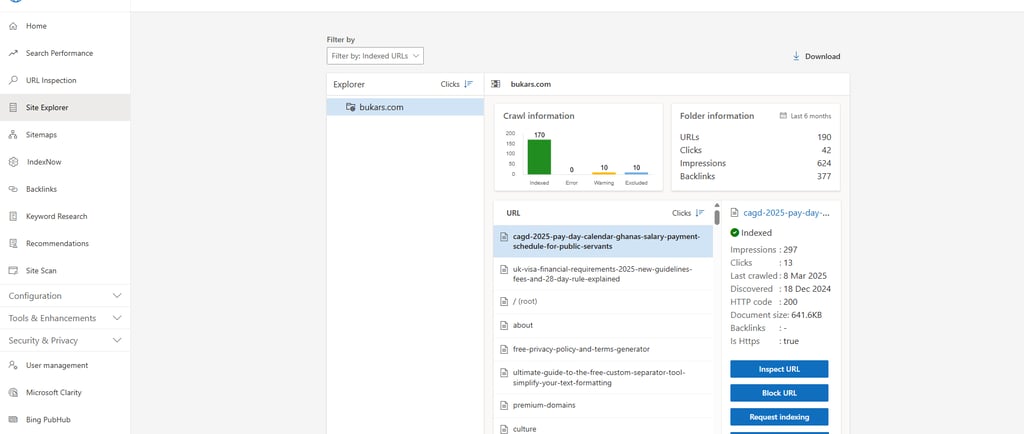
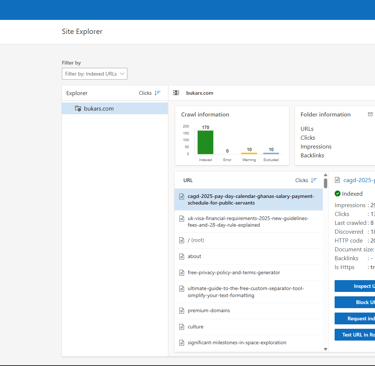
Introduction to Bing Webmaster Tools
Bing Webmaster Tools is a powerful resource designed for webmasters and digital marketers seeking to enhance their website's visibility and performance in the Bing search engine. As an essential tool, it allows users to manage their site efficiently, ensuring that web pages are indexed quickly and accurately. With the rise of digital content, understanding the mechanisms behind search engine indexing has become increasingly vital for website operators.
One of the key advantages of utilizing Bing Webmaster Tools is its user-friendly interface, which sets it apart from its competitors, notably Google Search Console. While both platforms serve similar functionalities, Bing’s tool offers unique features that can significantly benefit users looking for faster indexing of their pages. Through various analytical tools and reports, webmasters can gain insights into how their sites are crawling, the performance of individual URL submissions, and overall search visibility. This level of insight can guide decision-making processes to enhance a website's performance in search rankings.
Furthermore, Bing Webmaster Tools provides features such as the ability to submit sitemaps, monitor website performance, and diagnose issues that could hinder indexing. By leveraging these capabilities, webmasters can optimize their site content and structure, ultimately improving the chances of reaching a broader audience. The significance of these tools cannot be understated, as they empower website owners to take proactive steps toward enhancing their site's position in search results.
In essence, mastering Bing Webmaster Tools can unlock numerous opportunities for better indexing and visibility. As digital competition intensifies, utilizing such resources becomes imperative for those aiming for success in the online landscape. This guide will explore the intricacies of Bing Webmaster Tools, revealing how optimizing its features can yield substantial benefits for any website.
Key Features of Bing Webmaster Tools
Bing Webmaster Tools offers a variety of essential features that empower webmasters to maximize their website's performance and enhance its visibility in search results. One of the primary elements is the search performance analysis, which provides valuable insights into how a website is performing on the Bing search engine. This feature allows users to track metrics such as impressions, clicks, and average position, enabling webmasters to identify trends, understand user behavior, and make informed decisions to improve site optimization.
The URL inspection tool is another significant aspect of Bing Webmaster Tools. This feature allows users to analyze how specific URLs are indexed and displayed within Bing's search results. Webmasters can check the status of their URLs, uncover any crawling issues, and discover helpful suggestions for optimizing their webpages. By utilizing the URL inspection tool, webmasters can ensure that their valuable content is indexed efficiently, reducing the time it takes to appear in search results.
Site Explorer is a vital component that provides an overview of a website's structure and its indexed pages. This tool helps webmasters understand how Bing crawls their site, making it easier to detect any issues with page indexing or content accessibility. By leveraging Site Explorer, users can create a more organized webpage structure that enhances user experience and speeds up indexing times.
In addition to these key features, Bing Webmaster Tools includes functionalities such as sitemaps submission, analysis of backlinks, and keyword research tools. These features collectively enable webmasters to thoroughly examine their websites, identify areas for improvement, and effectively enhance their online presence. Overall, mastering these features ensures that webmasters optimize their sites for faster indexing and better search performance across Bing's platform.
Getting Started with Bing Webmaster Tools
Bing Webmaster Tools is an essential resource for webmasters seeking to enhance their website's visibility and indexing speed on Bing. To begin utilizing this powerful tool, the first step is to create an account. Visit the Bing Webmaster Tools homepage and click on the "Sign Up" button. You will need a Microsoft account to proceed. If you do not have one, follow the prompts to create it. Once logged in, you can initiate the process of adding your website.
To add your website, look for the "Add a Site" option. Enter your website's URL and click "Add." Following this, you must verify that you are the owner of the site. Bing provides several verification methods, such as adding an HTML meta tag to your website’s header, uploading a verification file to your root directory, or using your domain name provider. Choose the method that best suits your technical skills and website setup.
After successfully verifying your site, the next step is to submit your sitemap. A sitemap is a crucial file that helps search engines understand the structure of your website. To submit your sitemap, navigate to the "Sitemaps" section within Bing Webmaster Tools. Enter the URL of your sitemap, typically located at "yourwebsite.com/sitemap.xml," and press "Submit." This action aids Bing in discovering and indexing your content efficiently.
Bing Webmaster Tools offers a variety of features designed to help you monitor your site’s performance, including the "Search Performance" section, which provides insights into how your website appears in search results. By actively using these tools, you can optimize your site management, improve your indexing speed, and ultimately enhance your online presence.
Tips for Maximizing Your Experience with Bing Webmaster Tools
Maximizing your experience with Bing Webmaster Tools can significantly enhance your website’s performance and visibility in search results. To begin, it’s crucial to optimize the settings within the platform. Ensure that your website is verified with Bing by adding and confirming your site ownership. This verification is foundational; it allows you access to various features that aid in monitoring your site's indexing status and optimizing its performance.
User management is another important aspect to consider. If you collaborate with a team, assigning appropriate permissions to team members enables efficient management of your website’s data. This ensures that all users can access the information they need without compromising security. Regularly review and update user roles based on current project requirements to streamline your workflow further.
Additionally, take advantage of the integration of tools like Microsoft Clarity and Bing PubHub within Bing Webmaster Tools. Microsoft Clarity provides invaluable insights into user behavior, allowing you to analyze how visitors interact with your website. By understanding user engagement, you can make informed decisions to improve site layout and content. Meanwhile, Bing PubHub is excellent for those with a focus on content publishing, as it helps in distributing your content efficiently, thereby improving indexing speed.
Furthermore, leveraging features like the URL Inspection tool can help identify issues that may be hindering your site's visibility. Utilize the insights from Bing's search performance reports to monitor keyword performance, click-through rates, and overall site traffic. Such data is indispensable in crafting strategies that not only enhance indexing but also boost the overall user experience.
By following these practical tips, you can effectively leverage Bing Webmaster Tools to ensure that your website not only ranks well but also provides a seamless experience for users. Each optimization step you take will contribute to better indexing, increased visibility, and improved site performance.
Clarity is a powerful behavior analytics tool that is available for free, forever. Users can take advantage of all its features without worrying about traffic limits or the need to upgrade to a paid version. With over a million sites utilizing Clarity globally, it is designed to be accessible for everyone, from personal bloggers to large Fortune 500 companies. Clarity is fully compliant with GDPR and CCPA regulations, ensuring user data is handled responsibly. Developed by Microsoft, a leading technology giant, Clarity processes vast amounts of anonymous data to uncover valuable insights into user behavior. This initiative aligns with Microsoft's mission to enhance machine learning models that power various products and services, making advanced analytics accessible to all.
Bukars | Gubmal Inc © 2024
Bukars, empowers the generation of tomorrow for a brighter future and hope for every individual.
